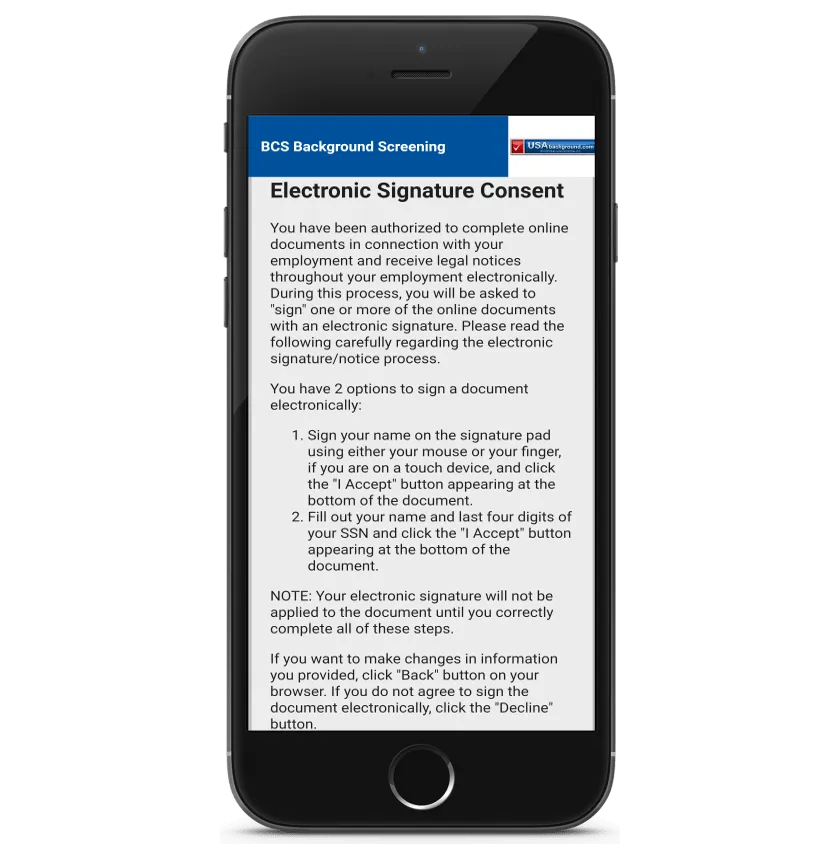BCS Background Screening, LLC
USAbackground.com
Smart risk decisions. Powered by information.℠
Comprehensive Background Checks Solutions for Businesses
At BCS Background Screening, LLC, we empower organizations to make informed hiring decisions with our industry-leading background investigation services. Based in South Florida since 2010, we specialize in delivering fast, accurate, and FCRA-compliant background checks to mitigate risks and protect your business, employees, and clients. Our cutting-edge SaaS technology ensures seamless integration of our platform into your hiring process as well as your current ATS vendor, helping you build a trustworthy workforce.
Not all background check companies are created equal
To keep your organization safe from risks of FCRA compliance and exposure to litigation, you need to look beyond information; instead, you need a partner who is highly experienced and humanly intuitive to guide you through every step of the background screening process.
In today’s fast-paced job market, delays in background screening can cost you top talent. Our efficient processes deliver accurate results, allowing you to make confident hiring decisions without losing candidates to competitors.
Open an account today. Get immediate access.
Pay as you go, only for what you need. Services provided only for legitimate, credentialed business use. NO setup, minimum or monthly recurring fees for credit card customers.
Explore our screening packages to find the right fit for your organization.
You deserve an expert service provider, not just a data vendor.
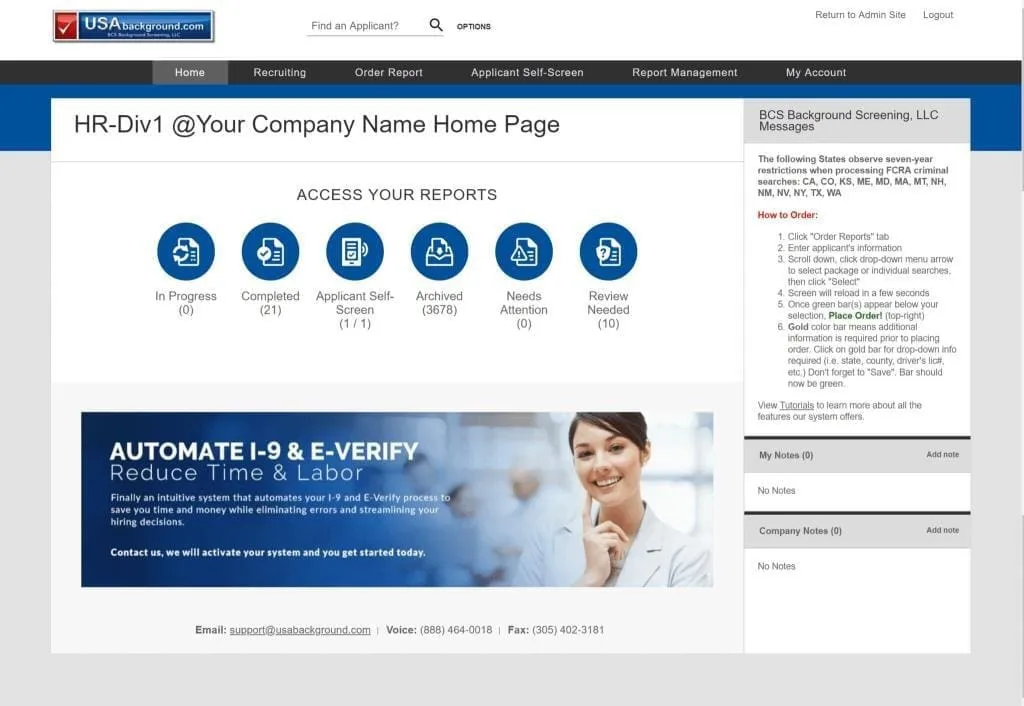
In short, there has not been a single client who has asked, “make my job more complicated!”
We appreciate the value of your time; therefore, we simplify the process, eliminating the need for you to interact with complex technology systems or legal intricacies. When you partner with us, you can rest assured that your background screening process is not only effective but also fully compliant, so you can focus on your core expertise: building your team.
Let us handle the complexities, allowing you to make confident recruitment decisions.
FCRA Employment Screening
The FCRA and EEOC require employers to maintain employee background investigation standards as part of their compliance obligations. Organizations must uphold such compliance because it serves two essential purposes: it prevents legal problems and enables effective identification of risky job candidates.
The wrong employment screening method selection leads to serious consequences because it breaks both FCRA and EEOC rules which harms organizational reputation and operational integrity.
Check Tenants
Our website provides a convenient way to obtain tenant background reports through direct access. The screening process for tenants can be done by the potential tenant to save both time and money.
Through our deep understanding of the tenant screening process we have established that “problem” tenant candidates tend to avoid applying when thorough screening procedures are established. The practice provides assurance while bringing in more trustworthy tenants.
Healthcare Background
Our platform enables healthcare facilities to execute comprehensive background checks through Level III FACIS® assessments for both new and existing staff members.
Healthcare facilities require these assessments to preserve their integrity in the present day. These assessments verify that candidates possess all necessary qualifications and skills and appropriate experience for the positions they seek to fill.
Volunteer Screening for Sports Coaches, Church, and Nannies
Volunteering exists to help others through selfless actions. Before making a decision you must understand what drives the individual. This check supports the integrity of your cause. Nonprofits exist because they depend on donations and volunteer work from their supporters on a daily basis.
Maintaining integrity functions as a protective mechanism for your mission. Our organization provides reduced screening fees to nonprofit organizations. These fees are exclusive to nonprofit organizations.
Background Checks for Potential Business Partners
Before entering into a business partnership one must conduct proper research. The assessment represents a fundamental process to identify potential dangers. The success of your time and financial resources depends on it. Our public records dossier helps immensely. The system is designed to fulfill the needs of our clients.
Relevant background searches provide your organization with guidance to make important decisions. The method helps establish business relationships with confidence.
The reference verification search process enables applicants to submit email addresses from either Professional or Personal references. The BCS platform will automatically send both SMS texts and email links to the reference contact for verification form completion after the search order is placed.
Efficient Batch Processing
Your organization needs to verify hundreds or thousands of employees and applicants simultaneously? Our system provides an efficient solution for running large-scale screening operations. The platform accepts Excel (CSV) file uploads which allows it to handle the screening process automatically. The system allows your team to save time while maintaining high accuracy throughout large-scale processing operations.
Applicant Tracking & Recruiting Tools
Streamline hiring with automation tools. An employee-initiated workflow saves time. It also cuts human capital costs. Our SaaS-based ATS simplifies recruitment. Create online job boards easily. Online applications with resume upload capabilities are available to candidates. Electronic consent forms speed up onboarding. Plus, qualify applicants for tax credits. EEOC questionnaires are included too. Best of all, one-click triggers background checks.

No Offshoring of PII
We fully support California Senate Bill 909 (CA SB 909) and maintain our commitment to it. BCS Background Screening LLC keeps all personal identifiable information (PII) within the United States borders during its operations.
Every background report goes through preparation and processing steps at facilities located throughout the United States.
Private Label
The company branding appears on e-application interfaces. Larger employers showcase it well. Even with 10 employees, you can too. Tech sophistication presentation helps you attract potential candidates.
A well-developed hiring brand attracts more candidates to the position. The hiring process delivers enhanced candidate quality. This results in enhanced workforce productivity.
Enhance Your Applicant Screening Experience with Our Mobile App
Mobile recruiting has evolved from a trend into an essential practice because of the digital era. When most job candidates search and apply through mobile devices, your mobile background screening system proves your dedication to innovative candidate experiences.
Streamlined Self-Screening Platform
Your candidates will experience a quick and simple application process when you provide a streamlined self-screening platform. Through our mobile screening solution applicants can access a secure link from their devices to complete the following steps:
- Enter their information effortlessly
- Sign electronic consent forms
- Upload certifications and documents
- Enjoy an improved background check experience
By allowing candidates to manage their process independently you achieve time savings along with a professional and easy experience.
By putting the process in their hands, you save time while providing a convenient and professional experience.